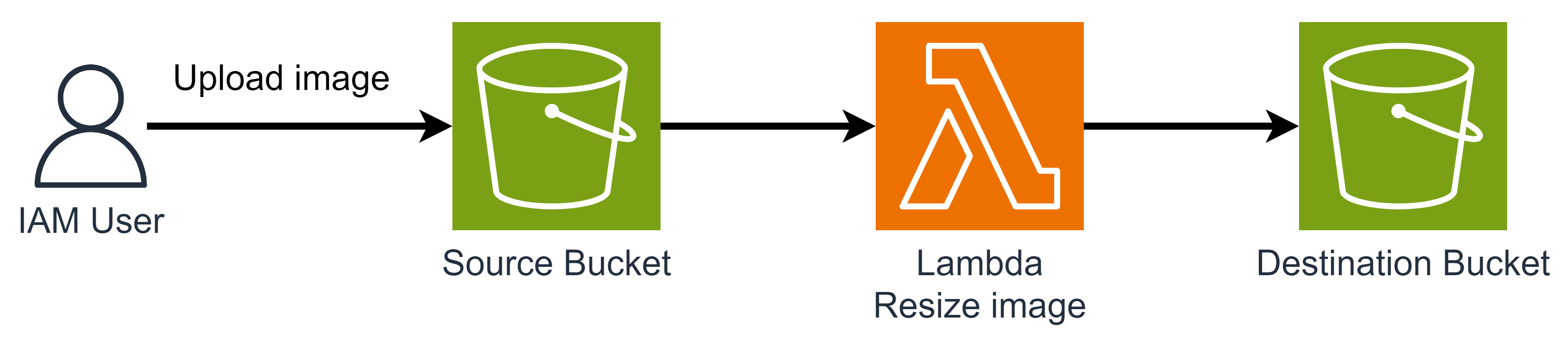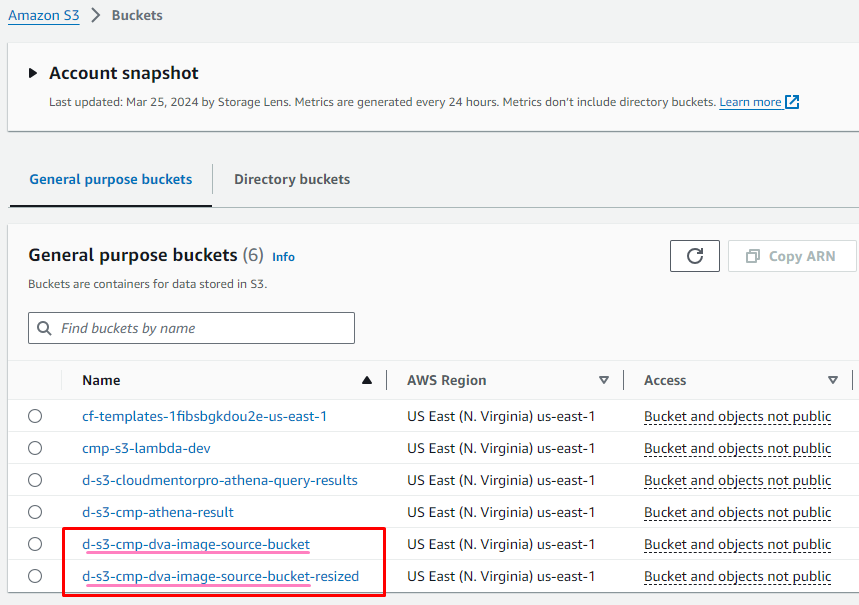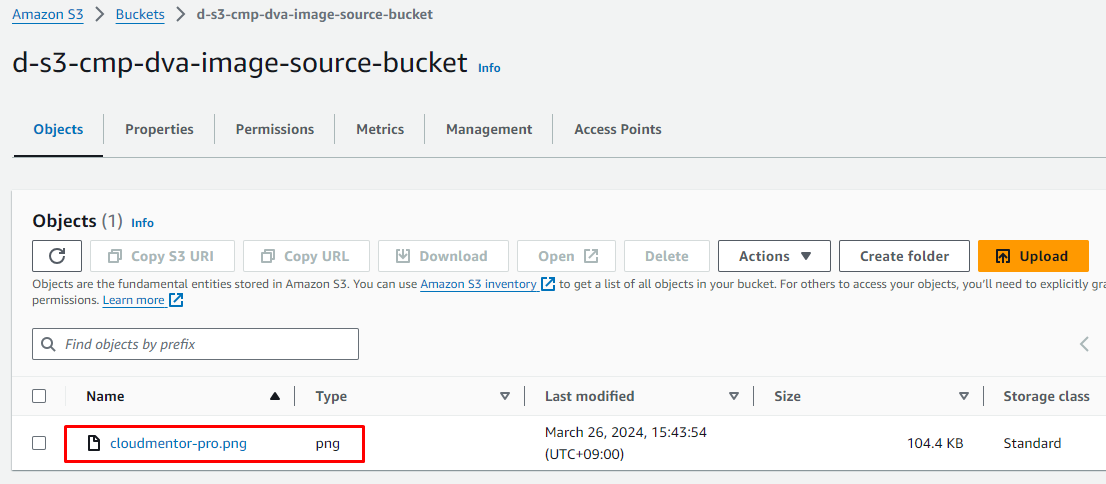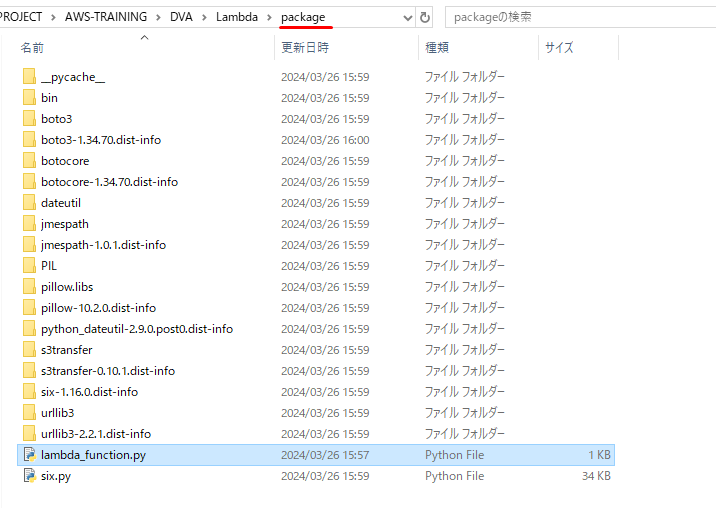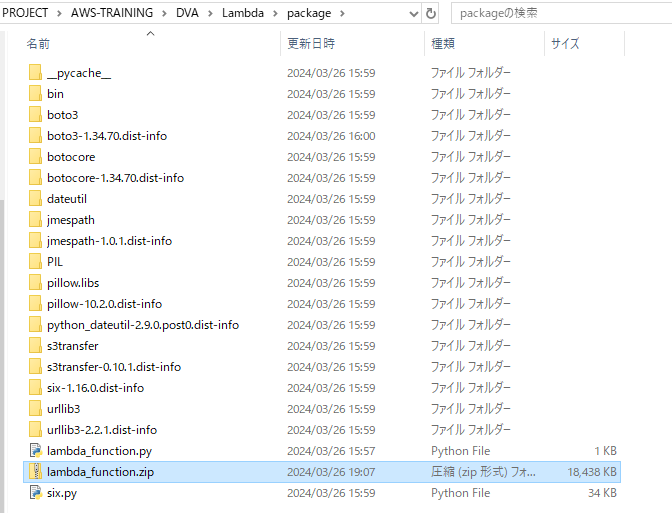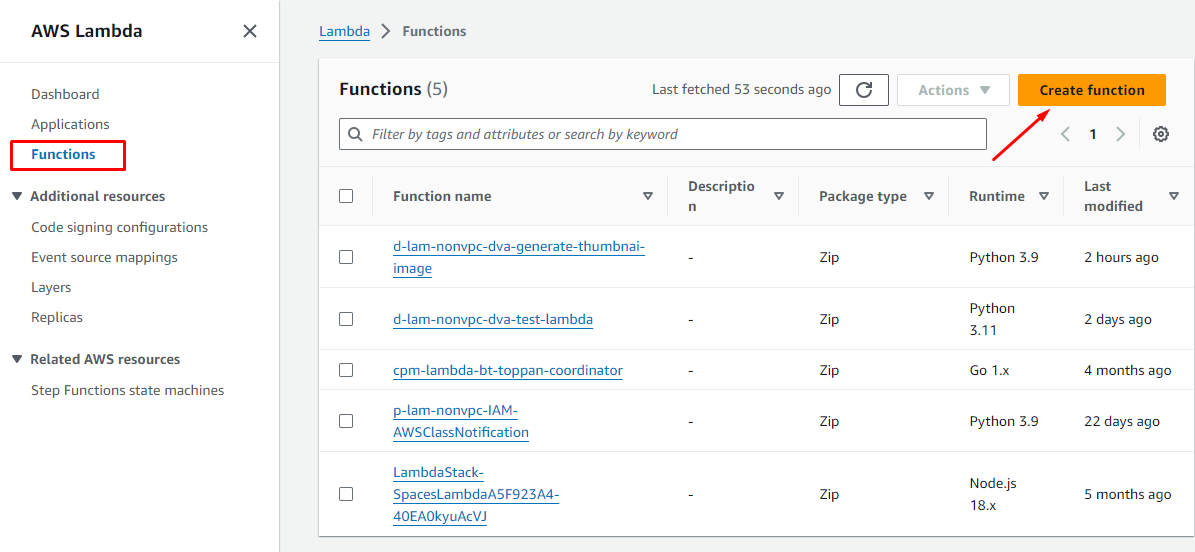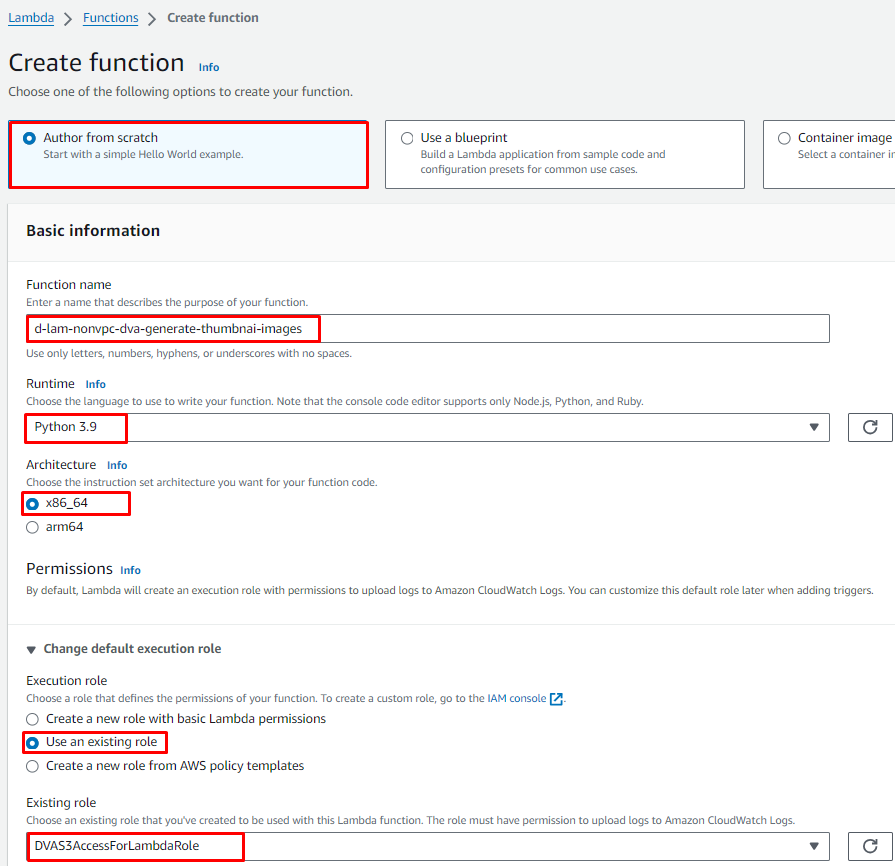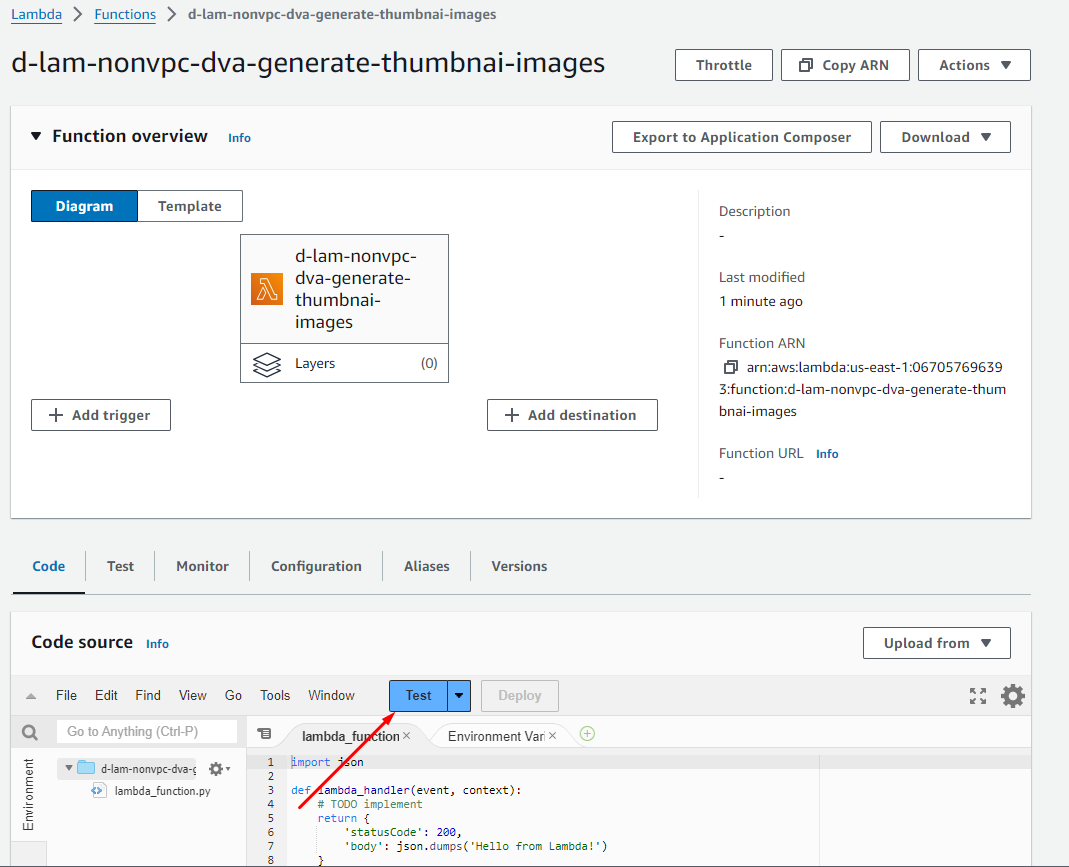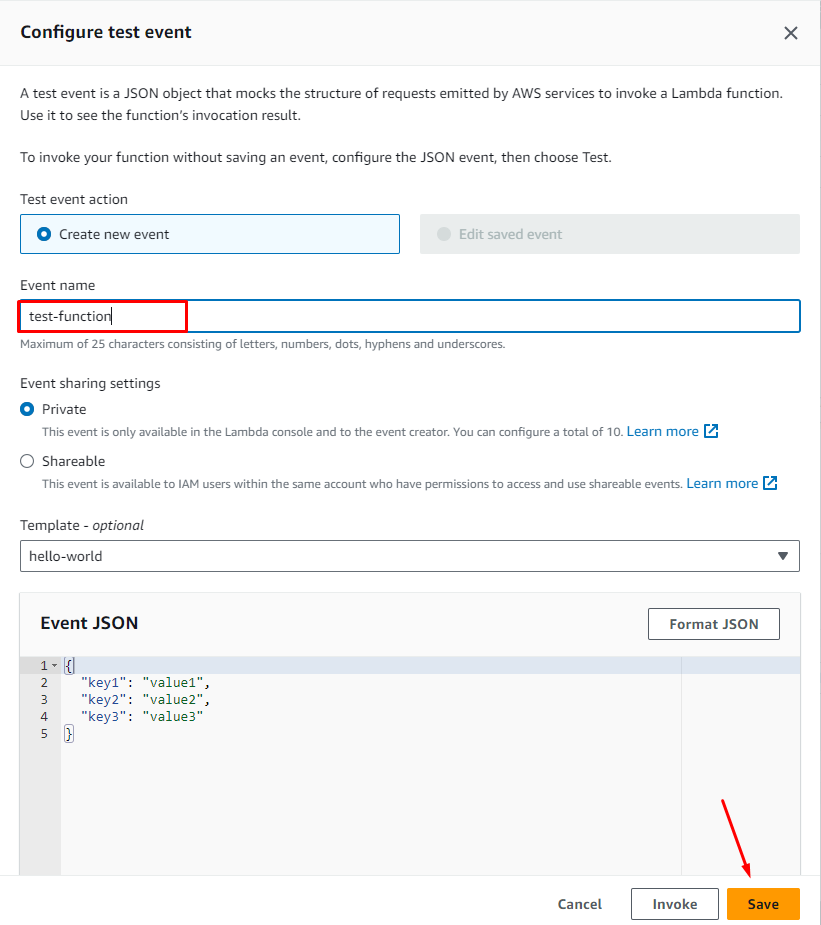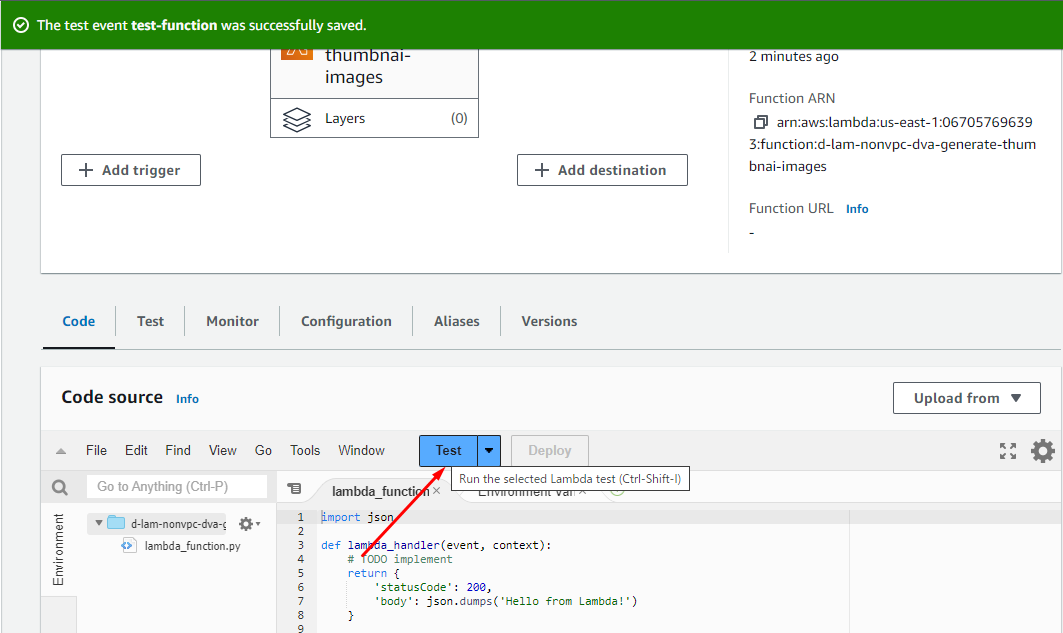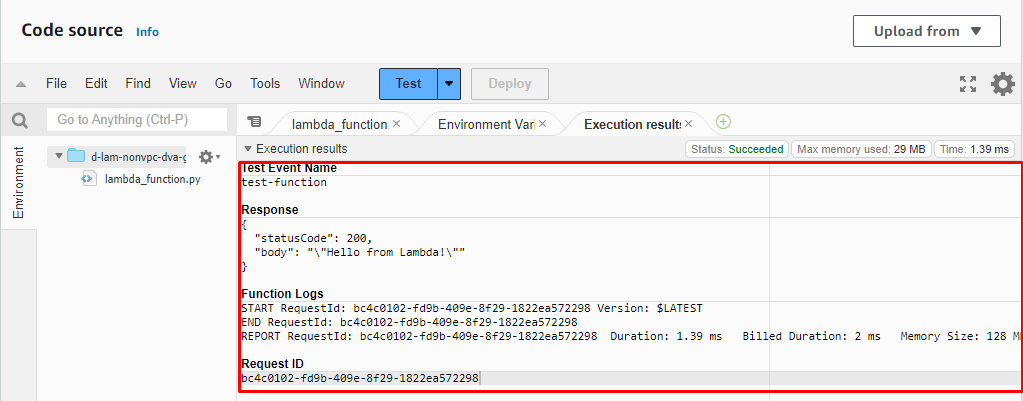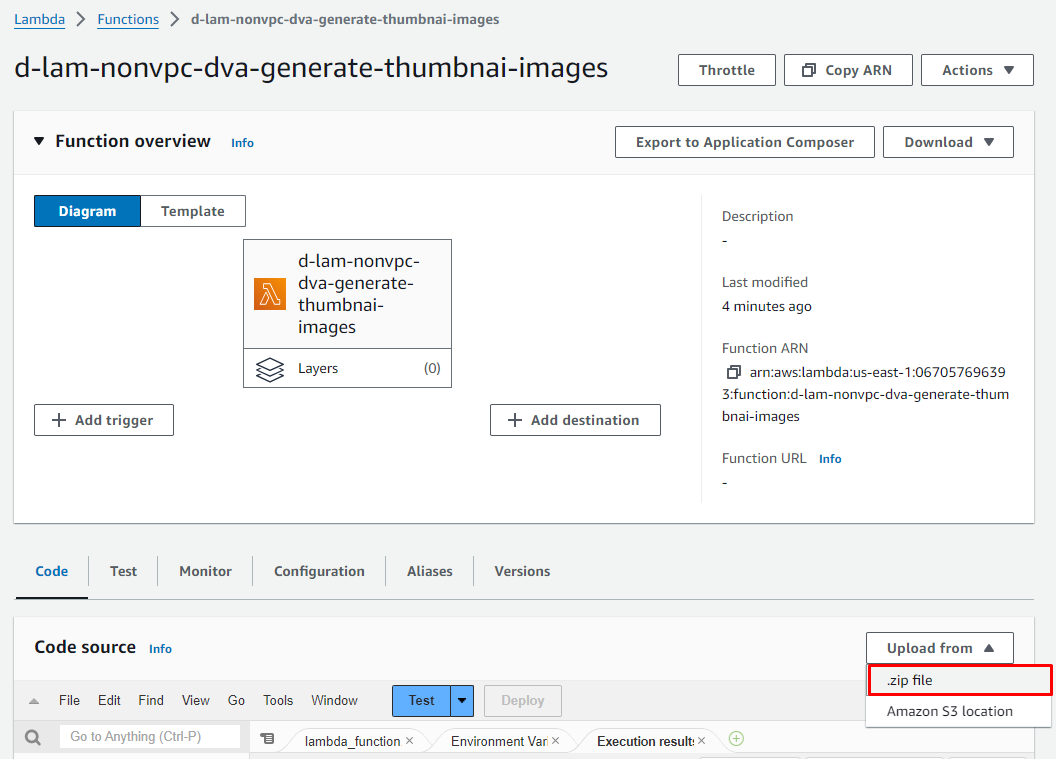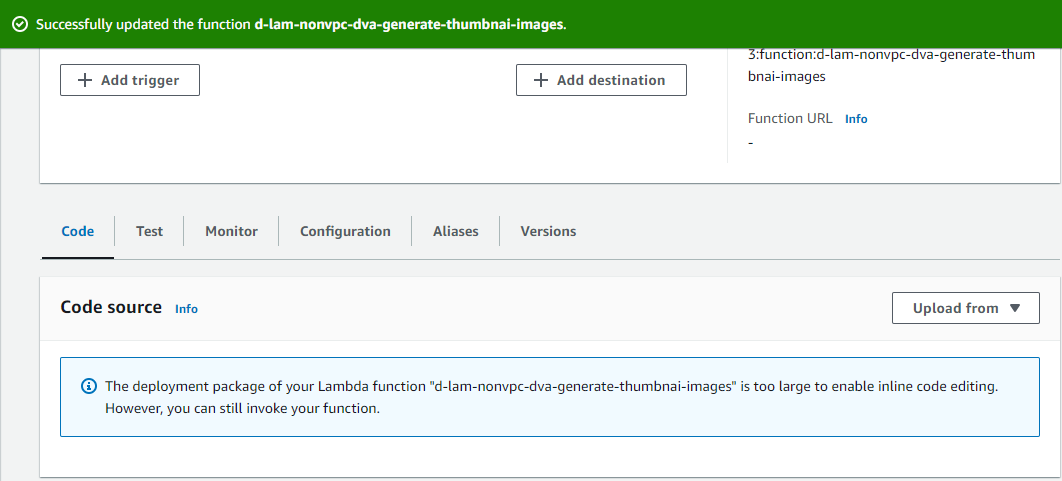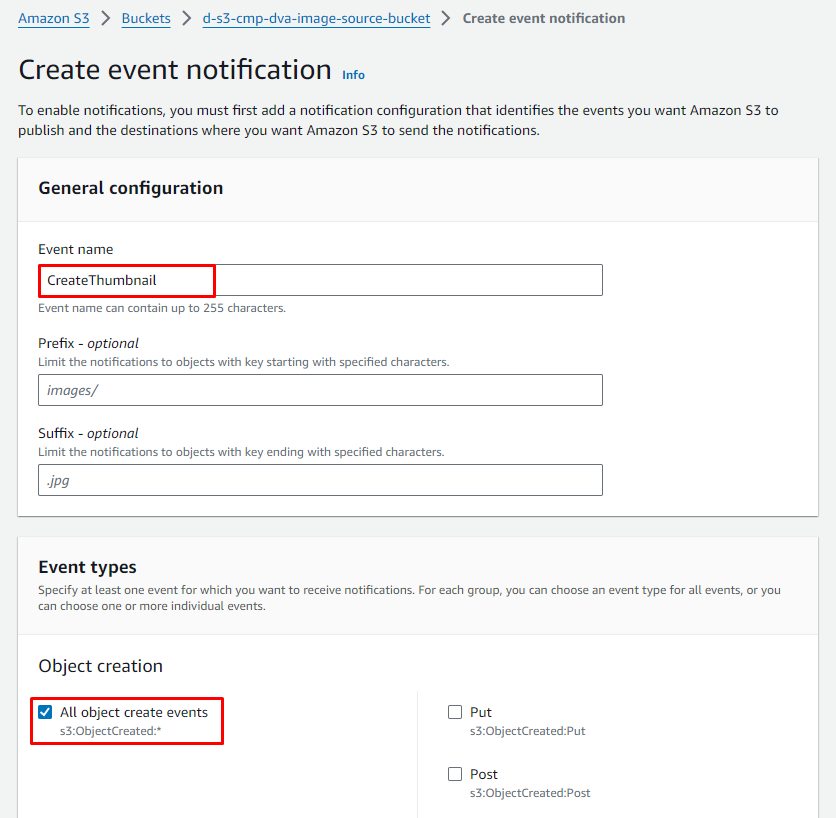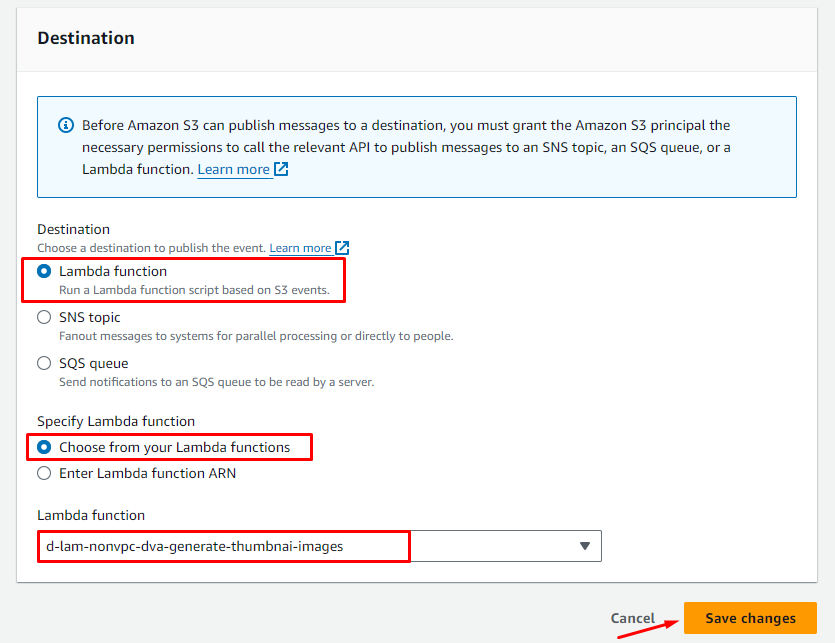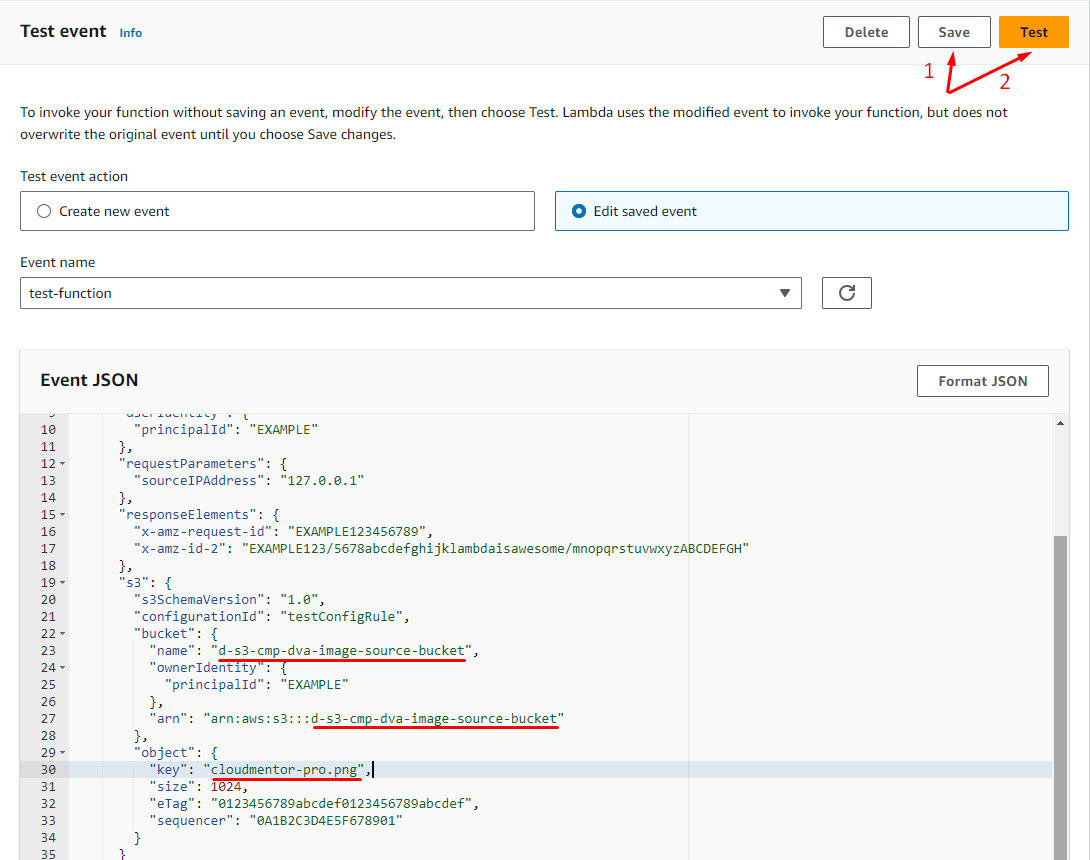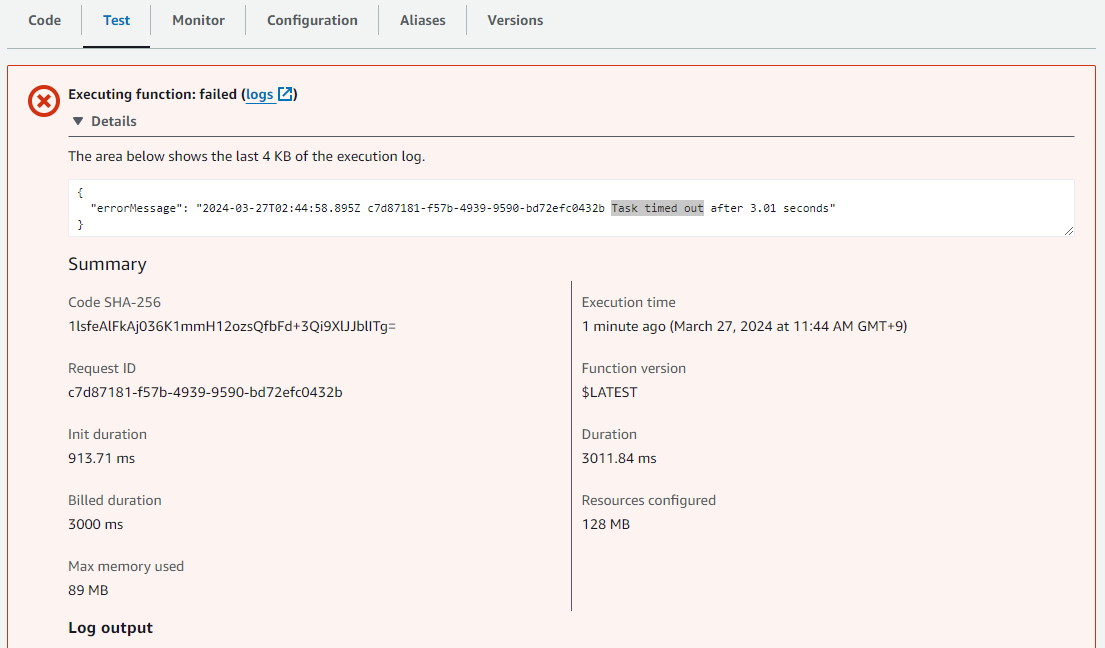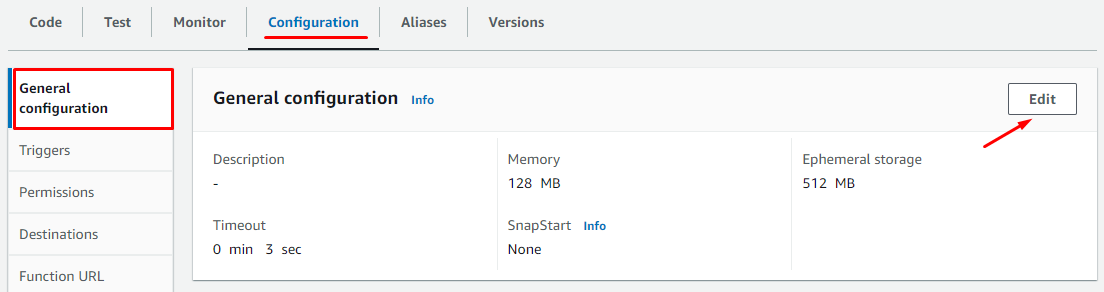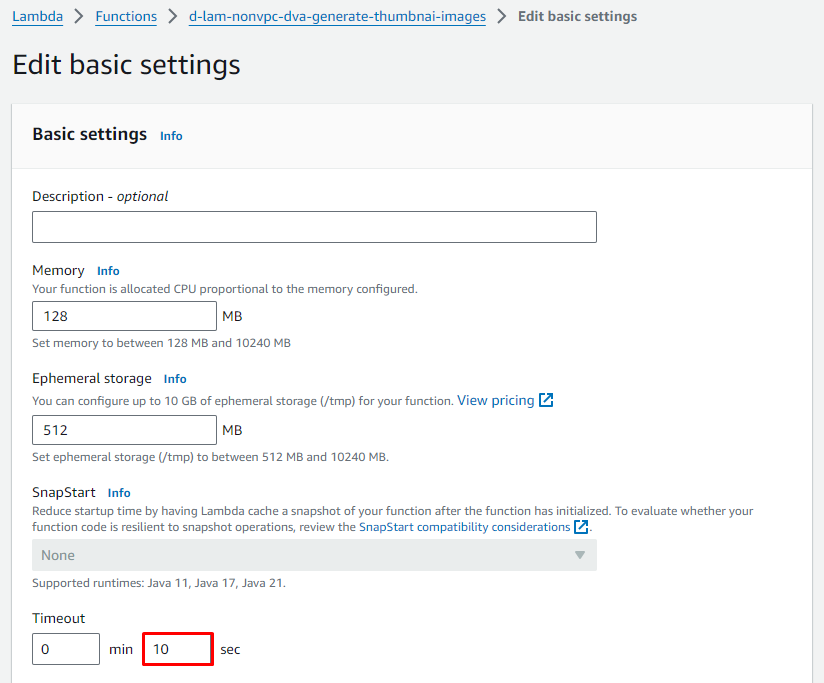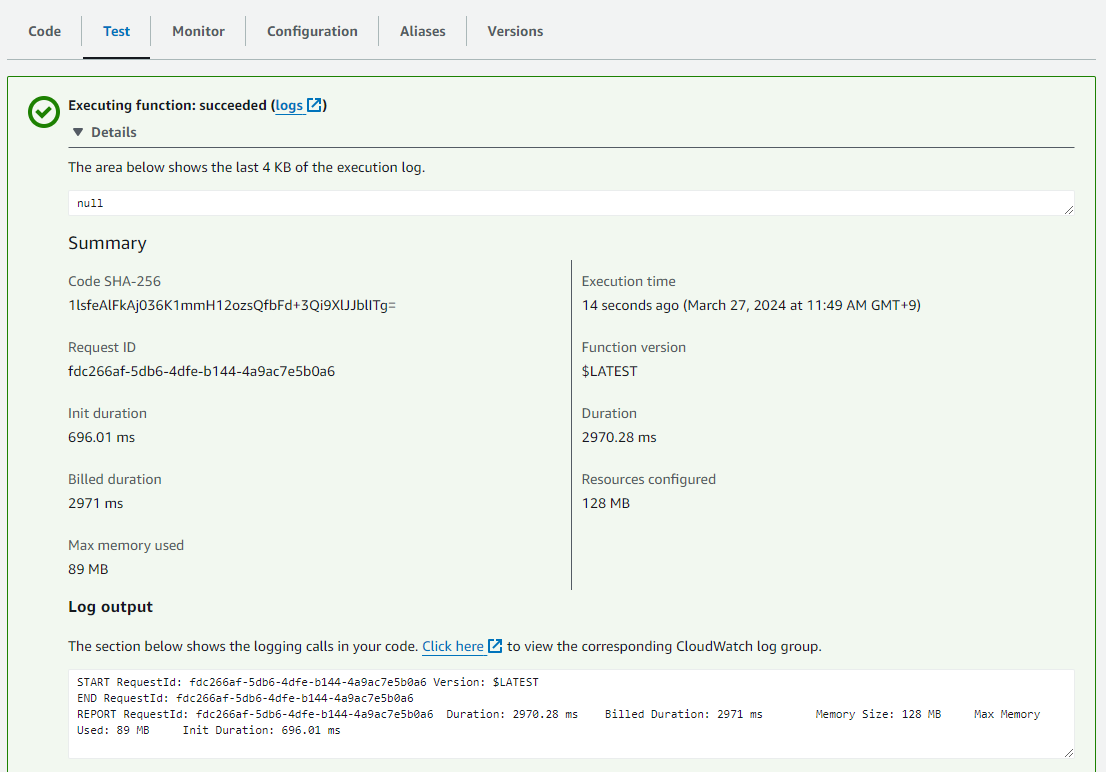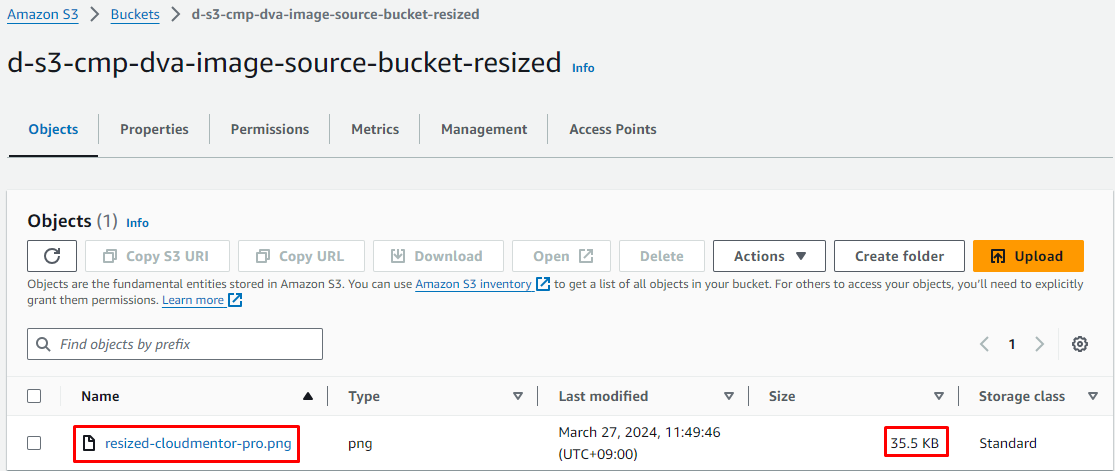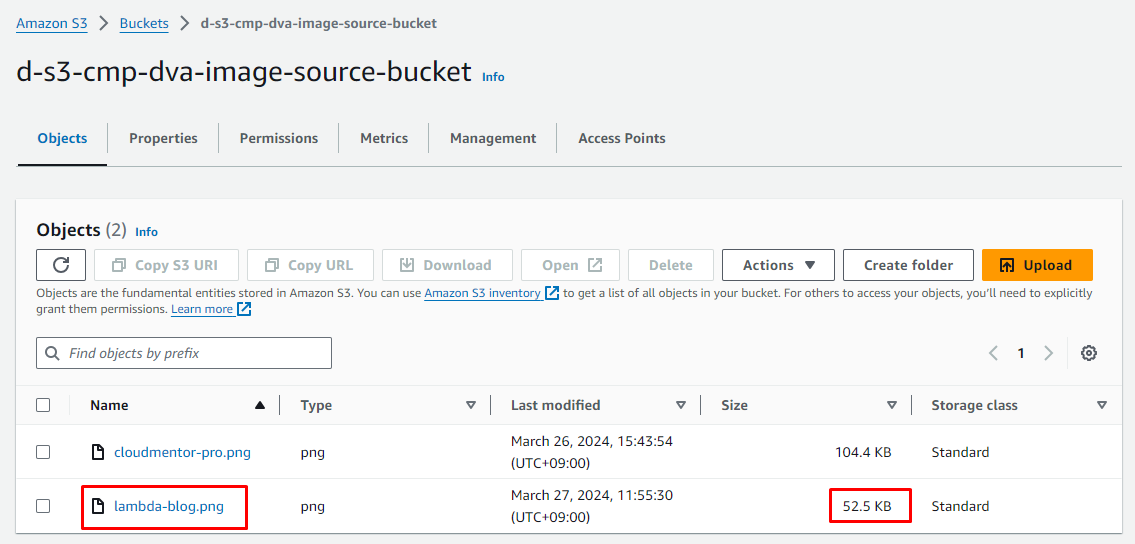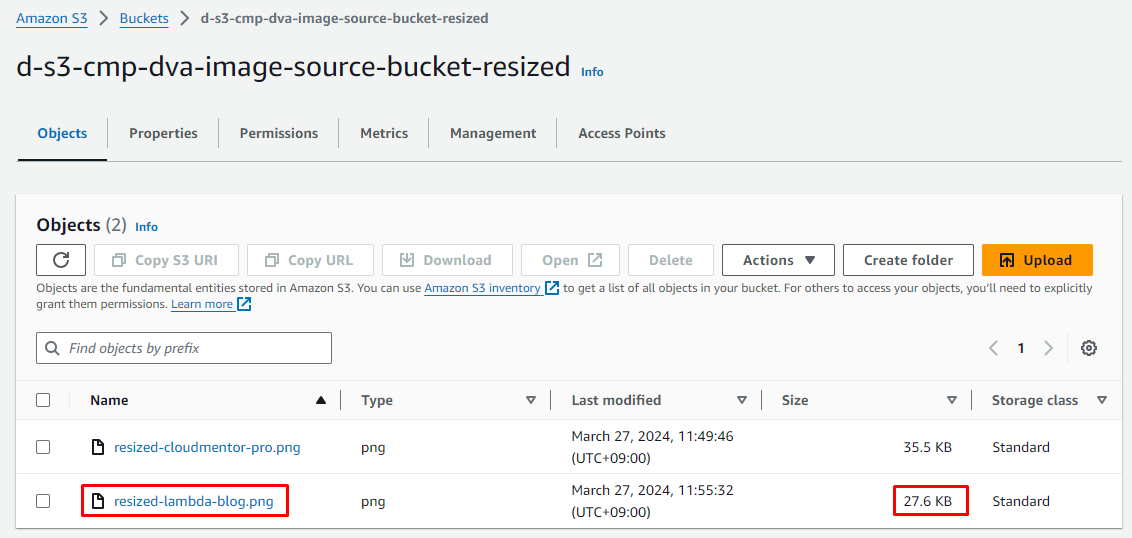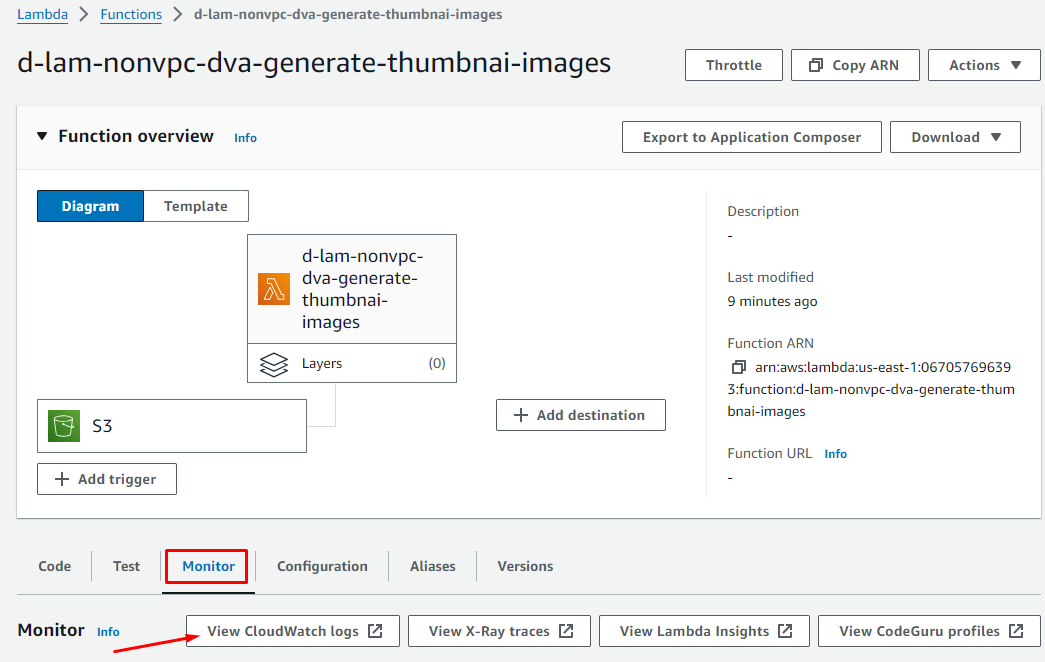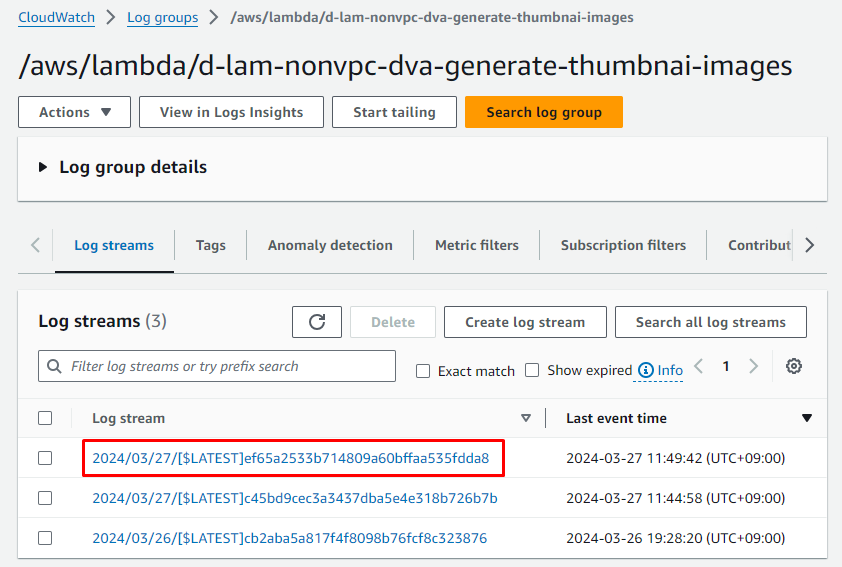Lab Details
- Duration: 30 minutes
- AWS Region: US East (N. Virginia) us-east-1
Introduction
- AWS Lambda is a Serverless Compute service.
- Lambda cho phép bạn chạy chương trình chỉ bằng cách chuẩn bị code và config nó ở Lambda
- Ưu điểm của Serverless là bạn không cần quản lý máy chủ, giảm chi phí vận hành.
- Lambda có cơ chế Auto scaling phù hợp với workload của bạn
- Lambda có thể liên kết được với vất nhiều server khác ví dụ như
- API gateway backend bởi Lambda function
- S3 event notification trigger lambda
- DynamoDB Stream trigger Lambda
- EventBridge trigger lambda
- etc
- RẺ: miễn phí 1 triệu request đầu tiên
- Tốc độ thực thi nhanh chóng
- Support nhiều ngôn ngữ lập trình: Pytho, .NET, Java, NodeJS, Ruby
- Tăng perfomance bằng cách tăng RAM (up to 10G)
Architecture Diagram
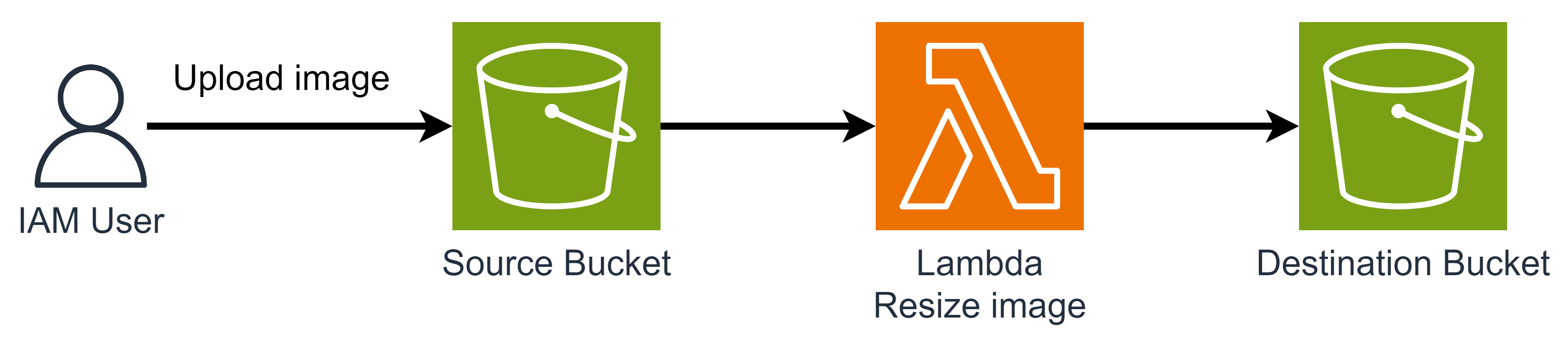
Task Details
- Create source and destination Amazon S3 buckets
- Create a Lambda function
- Configure a S3 event Notification to trigger Lambda function
- Test your function
1. Create source and destination Amazon S3 buckets
1.1 Create S3 source bucket
Lưu ý bucket không được trùng tên trong Region, nên hãy đặt tên phù hợp.
- AWS Region:
US East (N. Virginia) us-east-1 - Bucket name:
d-s3-[your-name]-dva-image-source-bucket (Ex: d-s3-cmp-dva-image-source-bucket)
1.2 Create S3 destination bucket
Lưu ý destination bucket name: {source bucket name}-resized
- AWS Region:
US East (N. Virginia) us-east-1 - Bucket name:
{source bucket name}-resized (Ex: d-s3-cmp-dva-image-source-bucket-resized)
Kết quả:
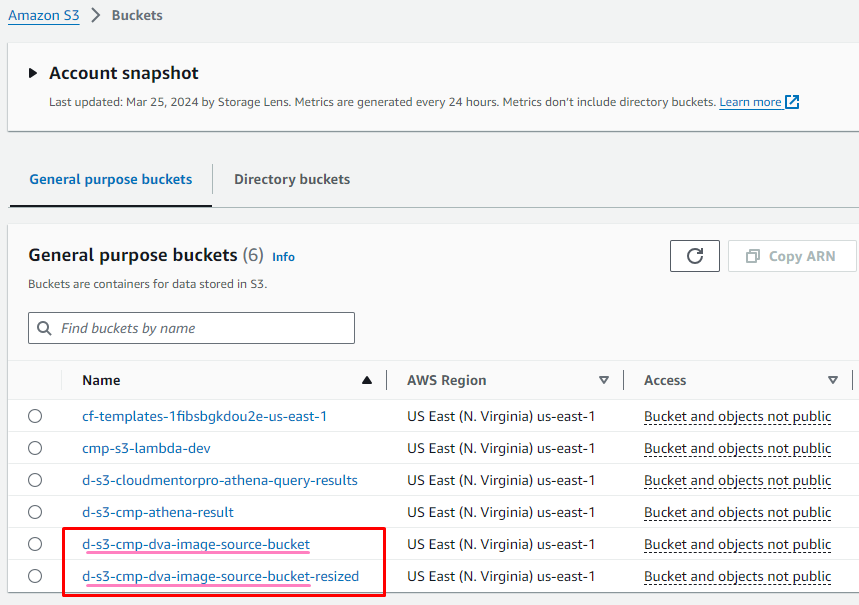
1.3 Upload a test image to your source bucket
Upload 1 image bất kỳ lên source bucket, để lát nữa chúng ta sẽ thực hiện test code lambda với image này
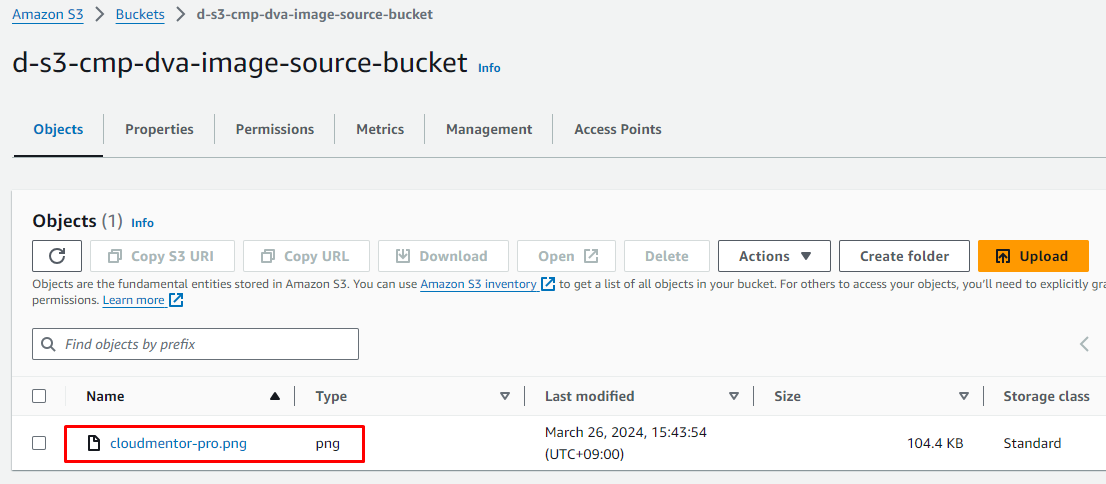
2. Create a Lambda function
2.1 Create a permissions policy
Lambda cần có quyền Access đến S3 (Get và Put), đồng thời phải có các permissions cơ bản như tạo log group, ghi log.
- Policy name:
DVAS3AccessForLambdaPolicy - Policy JSON
{
"Version": "2012-10-17",
"Statement": [
{
"Effect": "Allow",
"Action": [
"logs:PutLogEvents",
"logs:CreateLogGroup",
"logs:CreateLogStream"
],
"Resource": "arn:aws:logs:*:*:*"
},
{
"Effect": "Allow",
"Action": [
"s3:GetObject"
],
"Resource": "arn:aws:s3:::*/*"
},
{
"Effect": "Allow",
"Action": [
"s3:PutObject"
],
"Resource": "arn:aws:s3:::*/*"
}
]
}
2.2 Create an execution role for Lambda
Create Role cho Lambda
- Trusted entity type: AWS service
- Use case: Lambda
- Permissions policies: DVAS3AccessForLambdaPolicy
- Role name:
DVAS3AccessForLambdaRole
2.3 Create the function deployment package
Thực hiện 1 trong 2 cách sau:
- Download file .zip Tại đây
- Làm theo hướng dẫn sau để đóng gói code và dependencies
Tạo file lambda_function.py có nội dung sau:
import boto3
import os
import sys
import uuid
from urllib.parse import unquote_plus
from PIL import Image
import PIL.Image
s3_client = boto3.client('s3')
def resize_image(image_path, resized_path):
with Image.open(image_path) as image:
image.thumbnail(tuple(x / 2 for x in image.size))
image.save(resized_path)
def lambda_handler(event, context):
for record in event['Records']:
bucket = record['s3']['bucket']['name']
key = unquote_plus(record['s3']['object']['key'])
tmpkey = key.replace('/', '')
download_path = '/tmp/{}{}'.format(uuid.uuid4(), tmpkey)
upload_path = '/tmp/resized-{}'.format(tmpkey)
s3_client.download_file(bucket, key, download_path)
resize_image(download_path, upload_path)
s3_client.upload_file(upload_path, '{}-resized'.format(bucket), 'resized-{}'.format(key))
Trong cùng thư mục với file lambda_function.py tạo thư mục tên package sau đó cài đặt thư viện Pillow (PIL) và AWS SDK for Python (Boto3). Sử dụng git bash để thực thi
mkdir package
pip install \
--platform manylinux2014_x86_64 \
--target=package \
--implementation cp \
--python-version 3.9 \
--only-binary=:all: --upgrade \
pillow boto3
Ở bước này chúng ta sẽ tạo file lambda_function.zip như sau:
Copy file lambda_function.py vào trong thư mục package 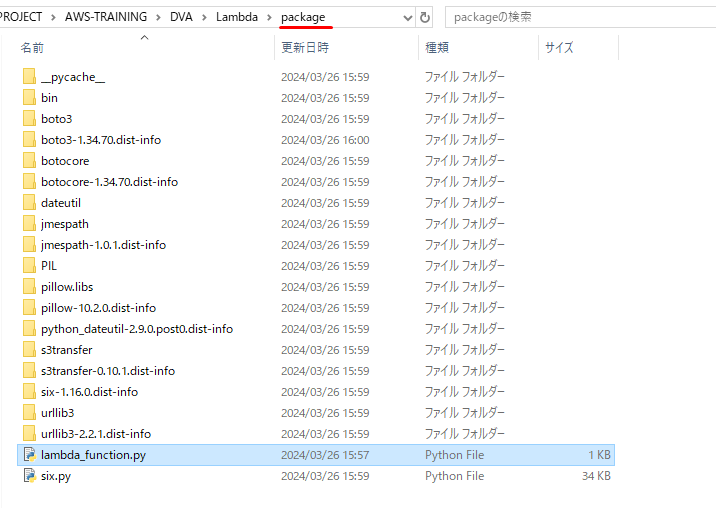
Ctr + A và Thực hiện zip với tên lambda_function.zip 

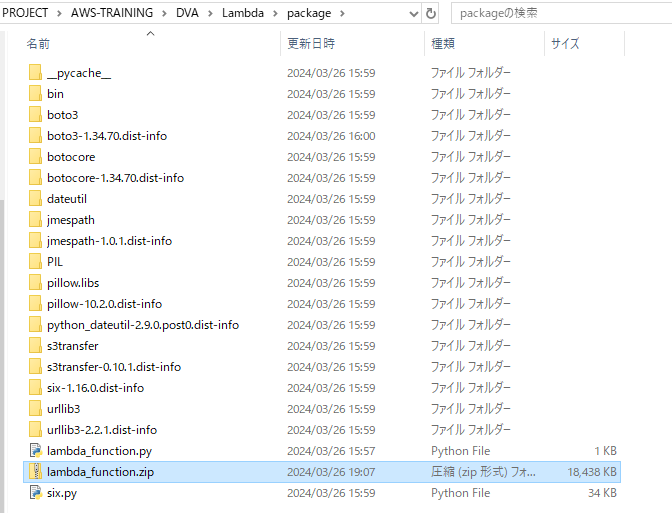
2.4 Create the Lambda function
Tại Lambda Console -> Menu Function -> Create function
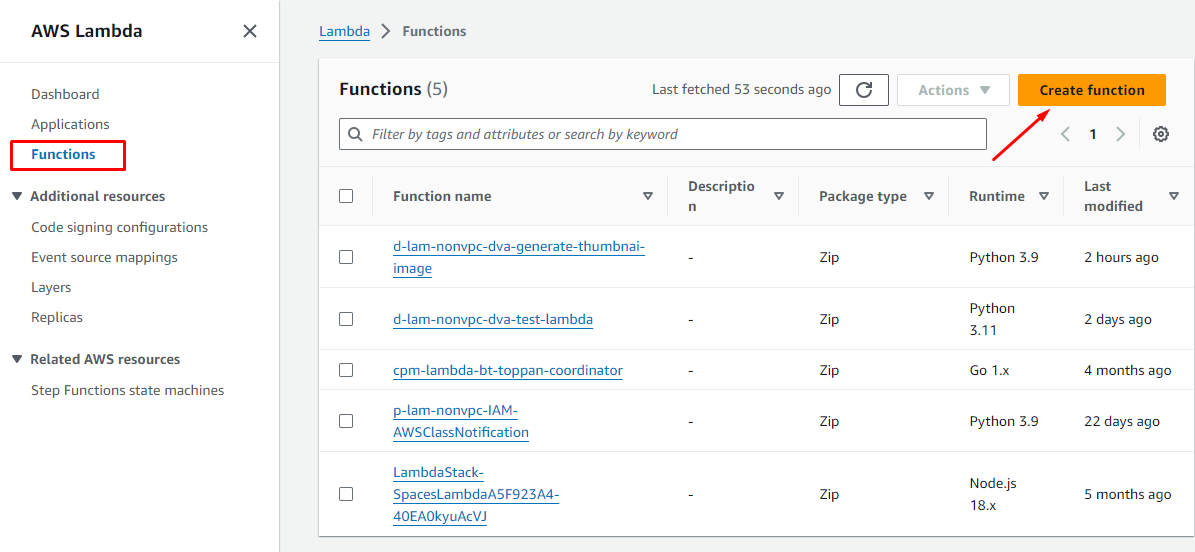
- Author from scratch
- Basic information
- Function name:
d-lam-nonvpc-dva-generate-thumbnai-images - Runtime: Python 3.9
- Architecture: x86_64
- Execution role: Use an existing role -> DVAS3AccessForLambdaRole
- Create function
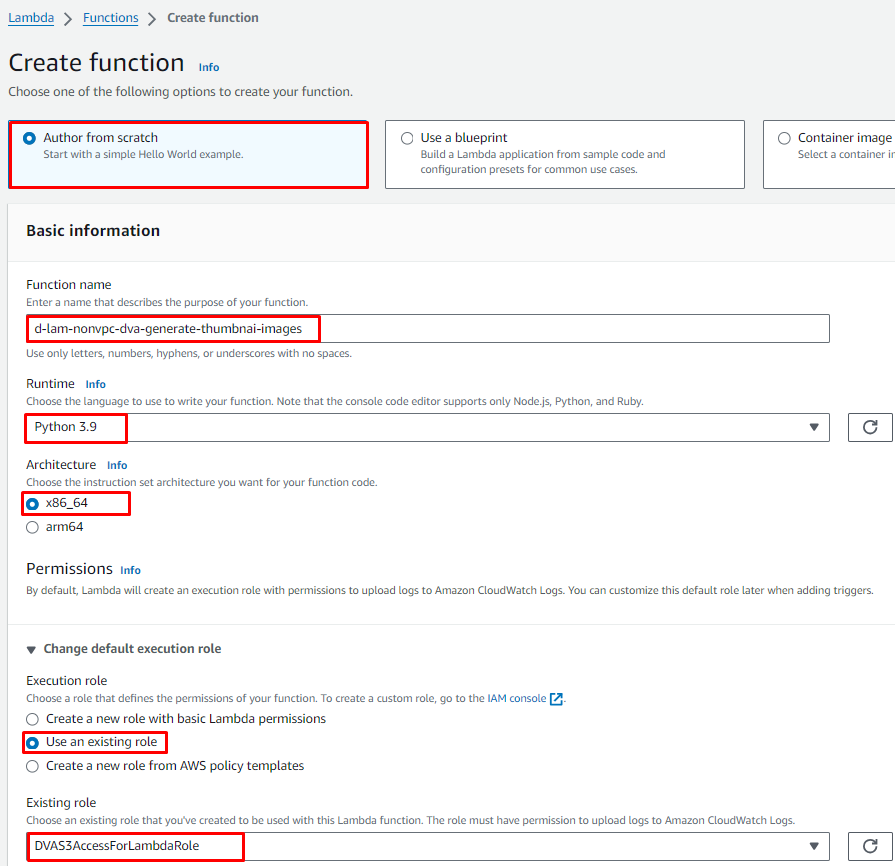
Thực hiện test function:
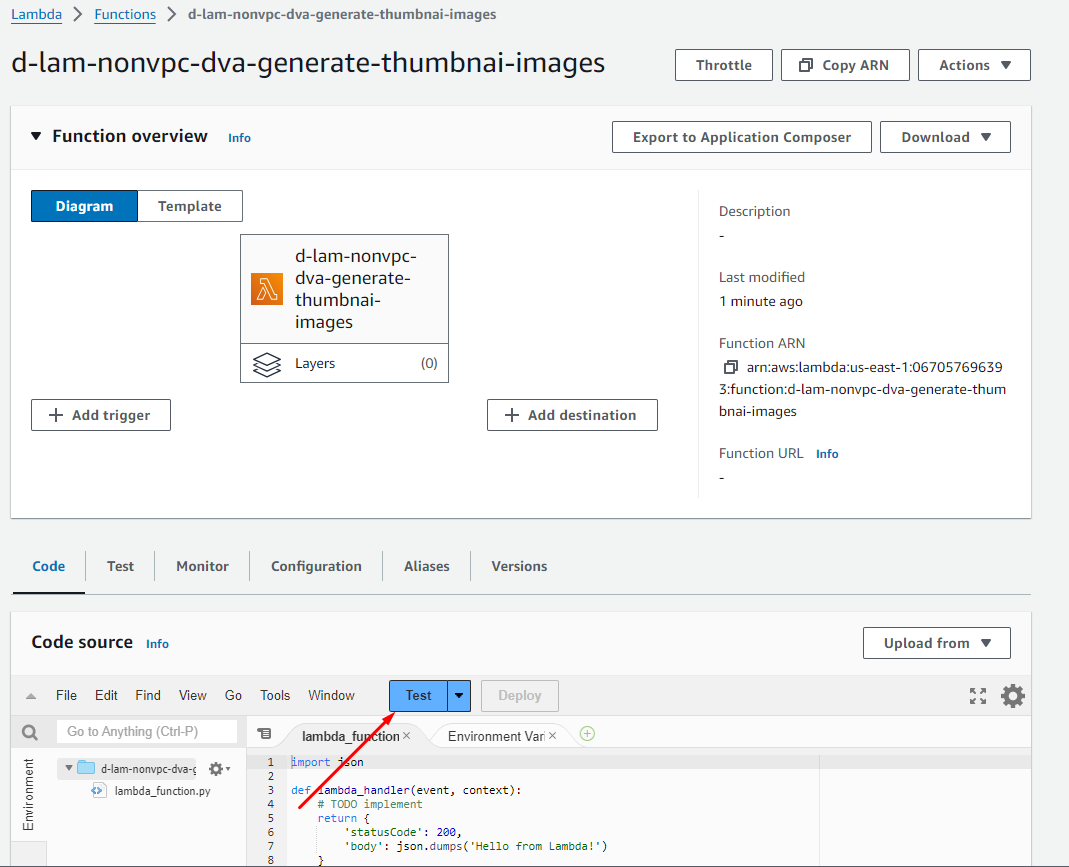
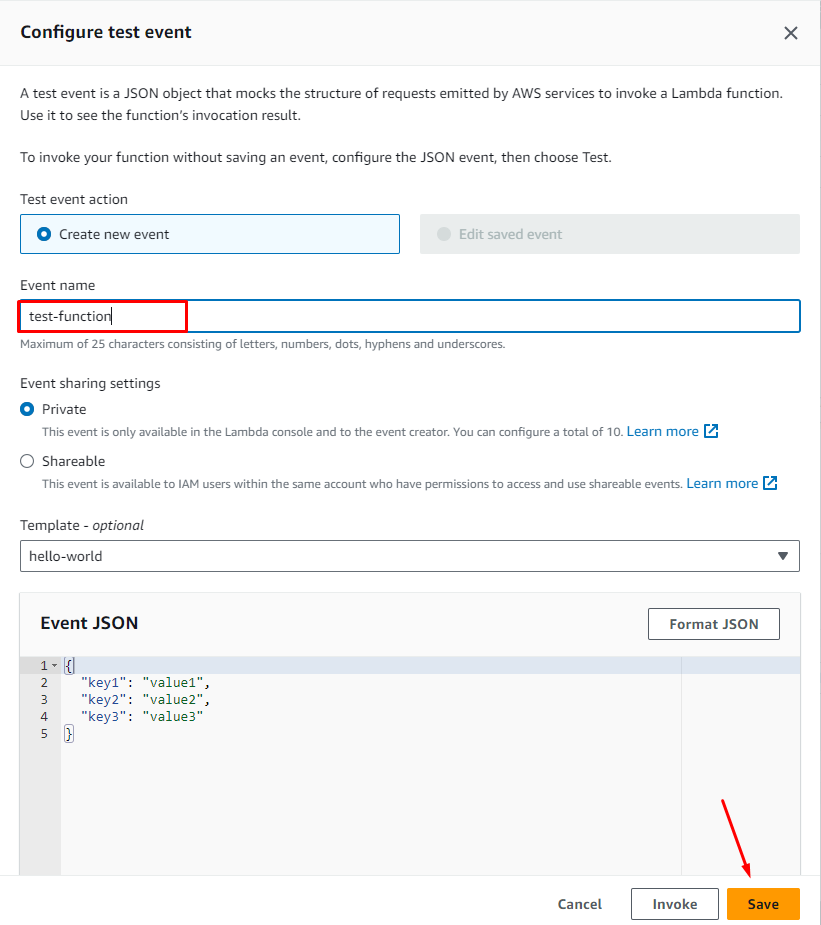
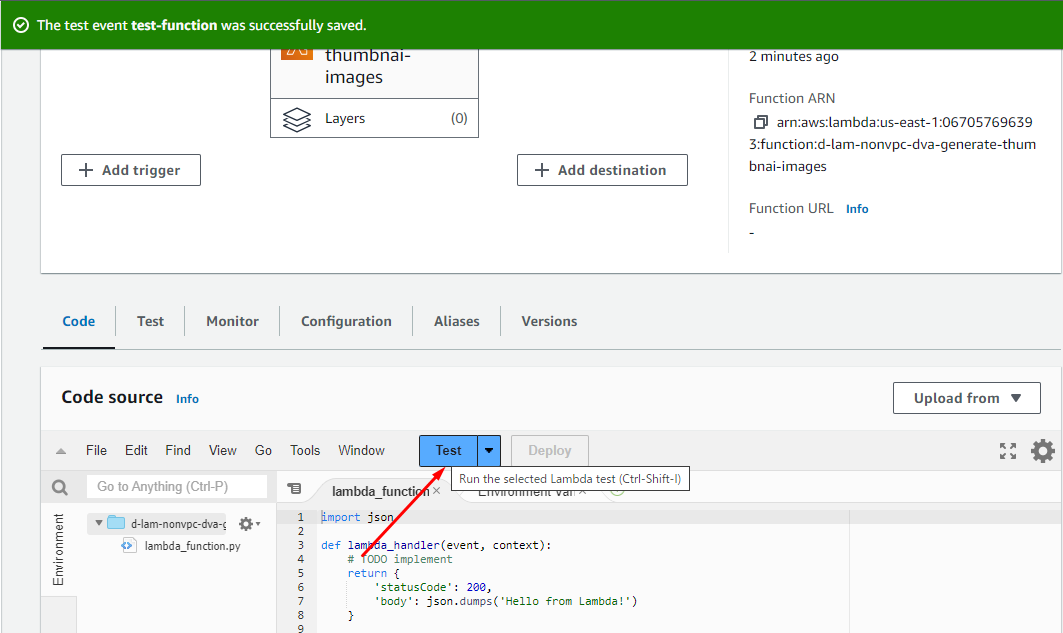
Kết quả chạy function như bên dưới
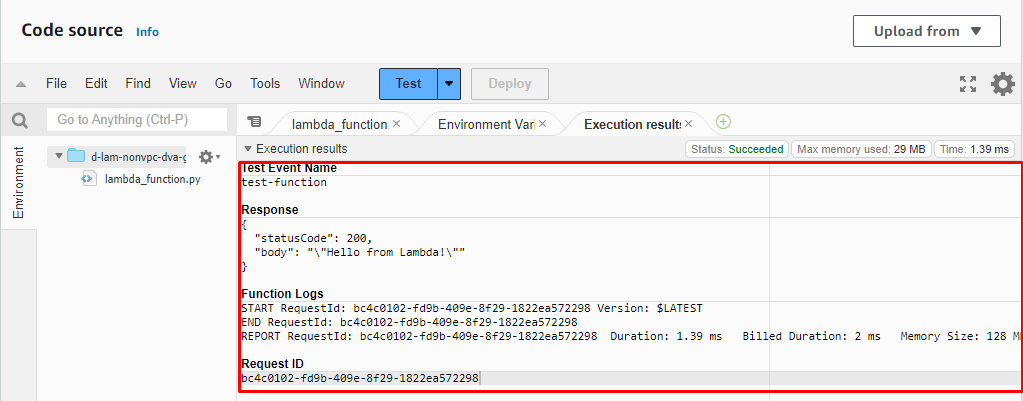
2.5 Upload code
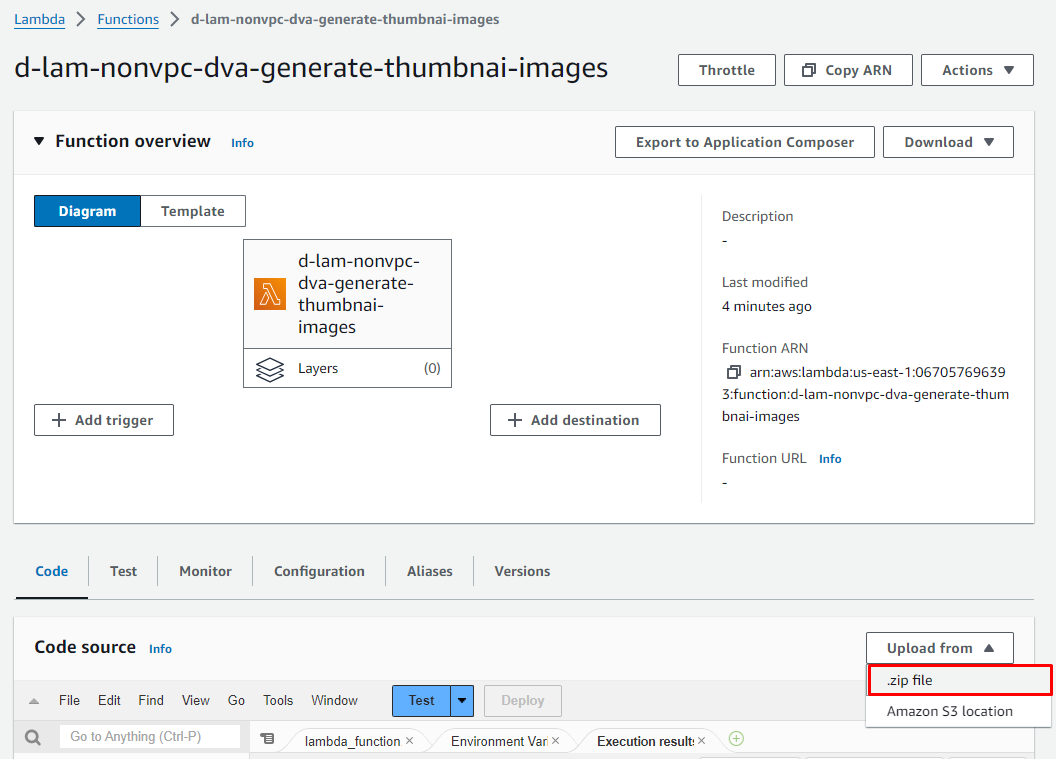
Chọn file lambda_function.zip mà bạn đã download về hoặc đã tạo ở bước trên.
Upload thành công và bạn cũng nhận được thông tin rằng package khá lớn nên không thể show code được
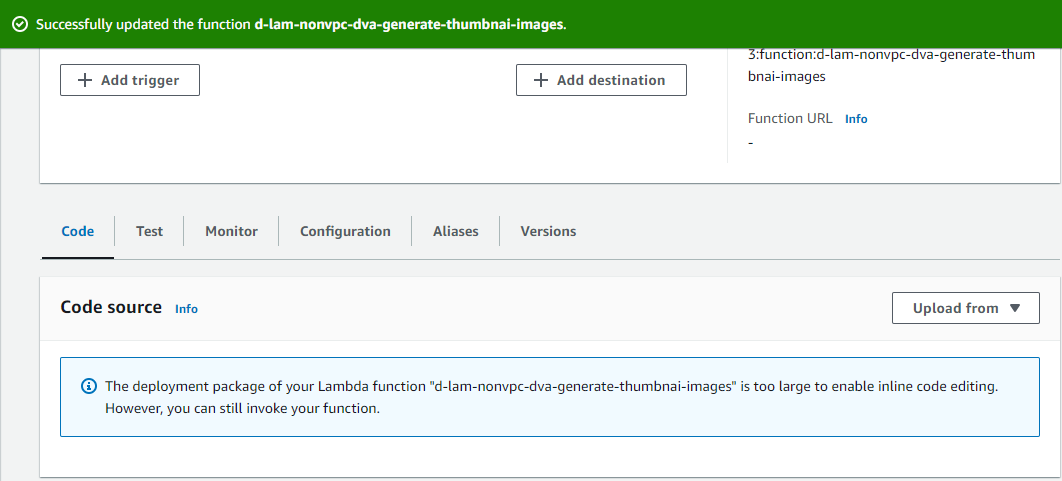
Vào S3 Console -> Chọn source bucket -> Properties -> Event notifications
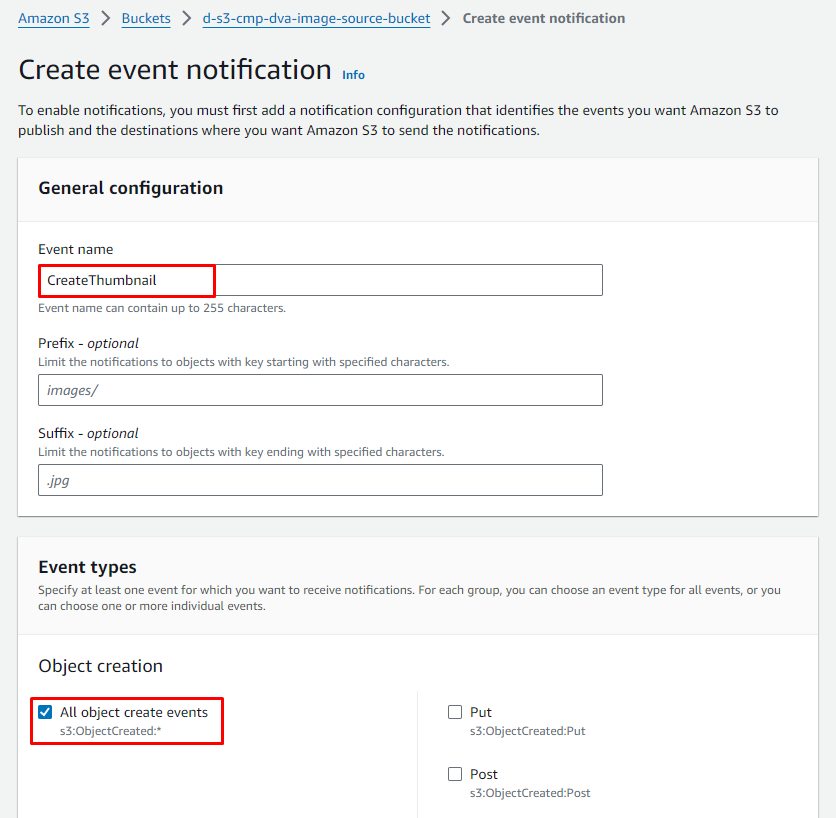
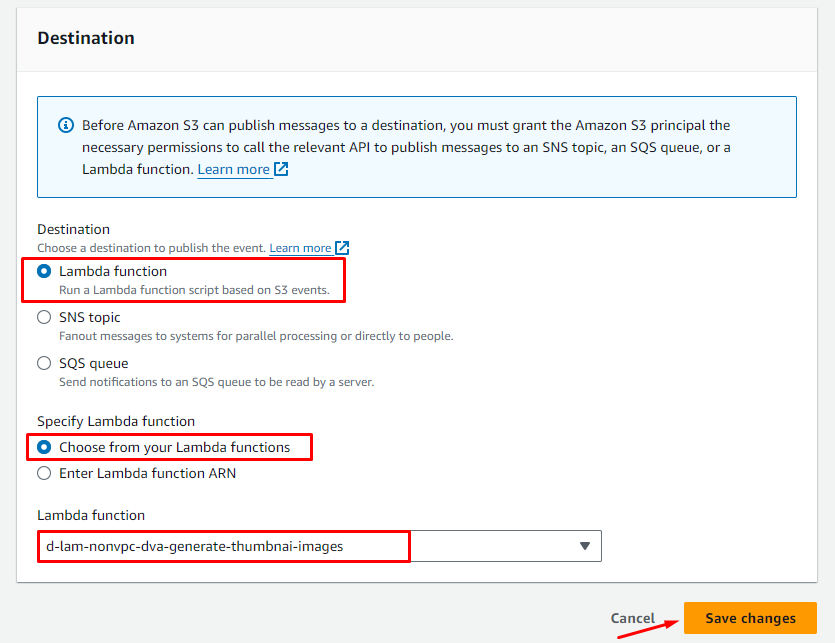
4. Test your function
4.1 Test your Lambda function with a dummy event
- Tại Lambda Console -> Chọn lambda:
d-lam-nonvpc-dva-generate-thumbnai-images - Select tab Test
- Copy nội dung bên dưới và thay thế các giá trị sau:
- Thay
example-bucket bằng tên source bucket của bạn - Thay t
est%2Fkey bằng tên file image bạn đã upload lên source bucket trước đó
{
"Records": [
{
"eventVersion": "2.0",
"eventSource": "aws:s3",
"awsRegion": "us-east-1",
"eventTime": "1970-01-01T00:00:00.000Z",
"eventName": "ObjectCreated:Put",
"userIdentity": {
"principalId": "EXAMPLE"
},
"requestParameters": {
"sourceIPAddress": "127.0.0.1"
},
"responseElements": {
"x-amz-request-id": "EXAMPLE123456789",
"x-amz-id-2": "EXAMPLE123/5678abcdefghijklambdaisawesome/mnopqrstuvwxyzABCDEFGH"
},
"s3": {
"s3SchemaVersion": "1.0",
"configurationId": "testConfigRule",
"bucket": {
"name": "example-bucket",
"ownerIdentity": {
"principalId": "EXAMPLE"
},
"arn": "arn:aws:s3:::example-bucket"
},
"object": {
"key": "test%2Fkey",
"size": 1024,
"eTag": "0123456789abcdef0123456789abcdef",
"sequencer": "0A1B2C3D4E5F678901"
}
}
}
]
}
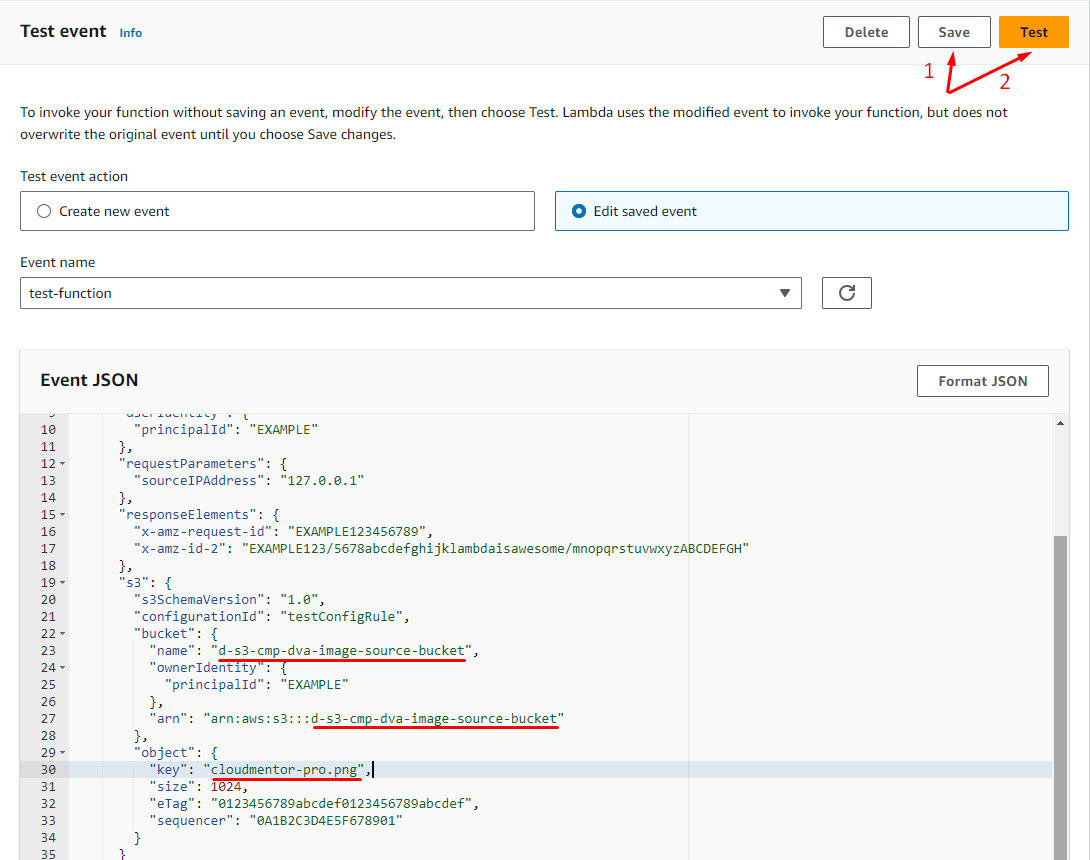
Nếu bạn gặp lỗi Task timed out như bên dưới, thì lý do là Lambda đang default 3s, mình cần tăng số này lên.
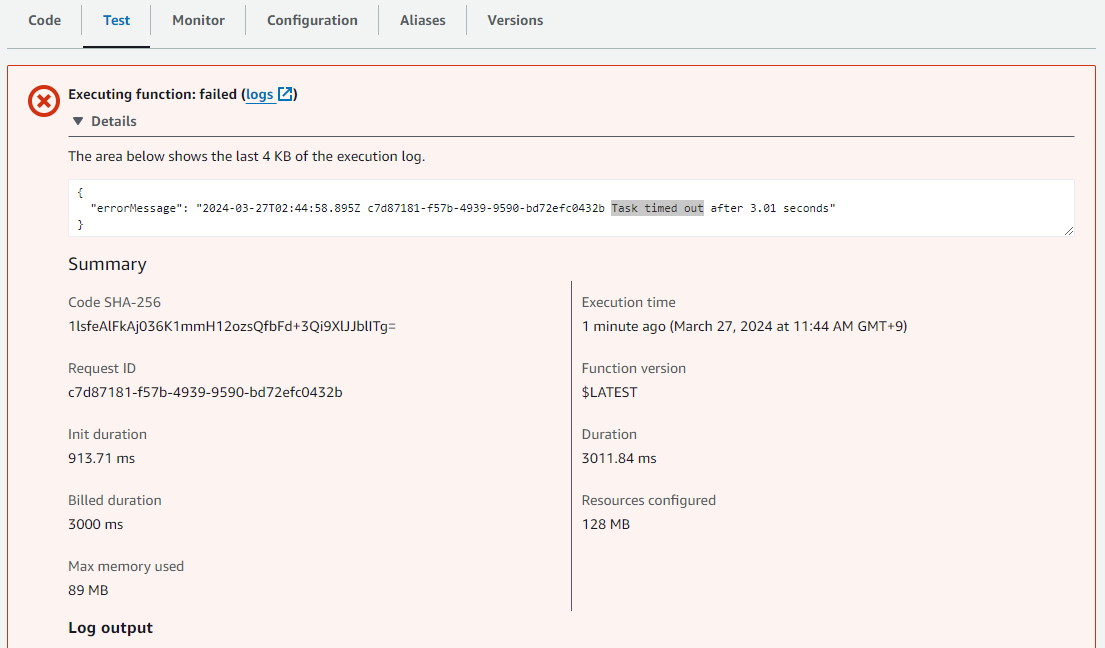
Vào Configuration của Lambda -> General configuration -> Click Edit
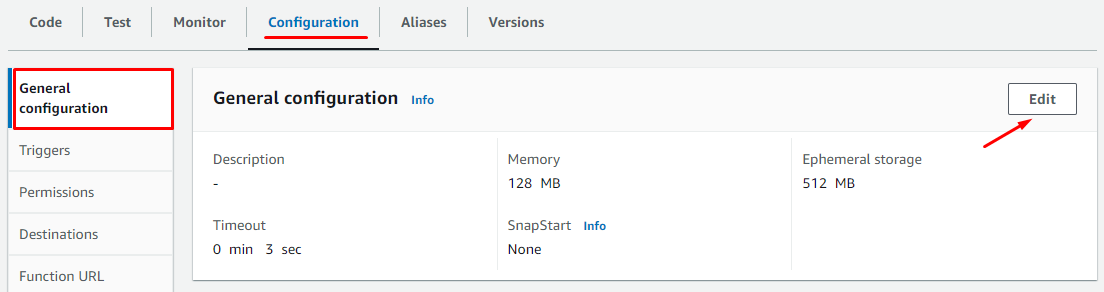
Update timeout lên 10s
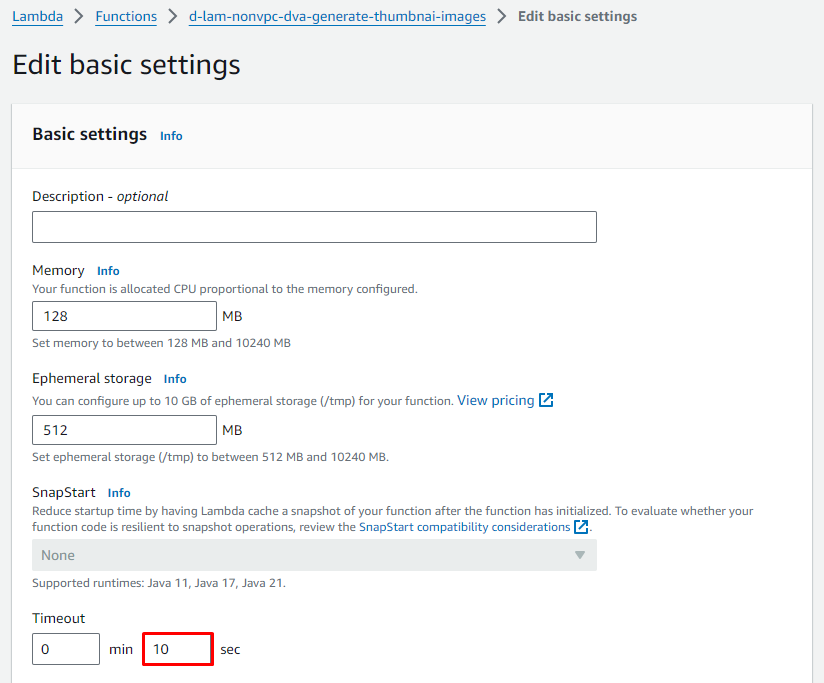
Lưu và thực hiện test lại
Lần test này sẽ thành công và bạn có thể confirm xem Thumbnail đã được tạo ở destimation bucket chưa
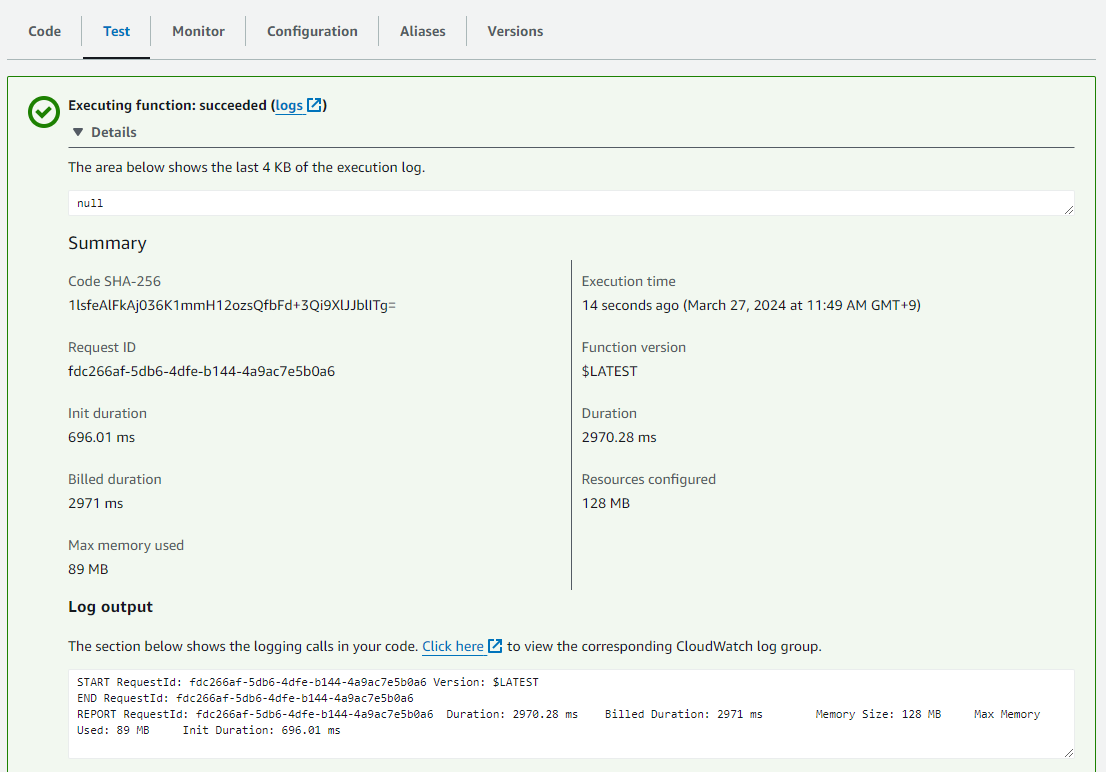
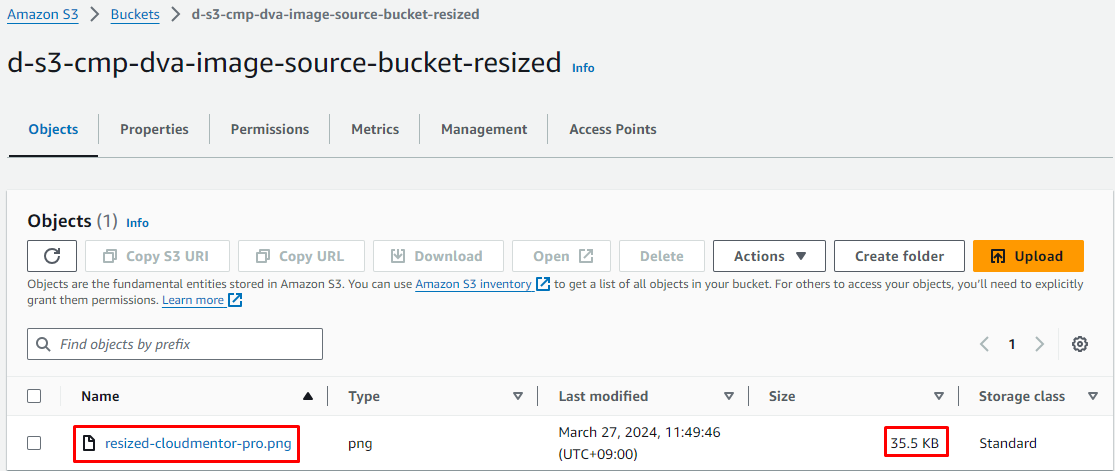
Bạn có thể download về để kiểm tra size ảnh đã nhỏ lại chưa.
4.2 Test your function using the Amazon S3 trigger
Thực hiện upload 1 file ảnh khác lên source bucket và confirm nhận được ảnh thumbnail bên destination bucket
Source bucket 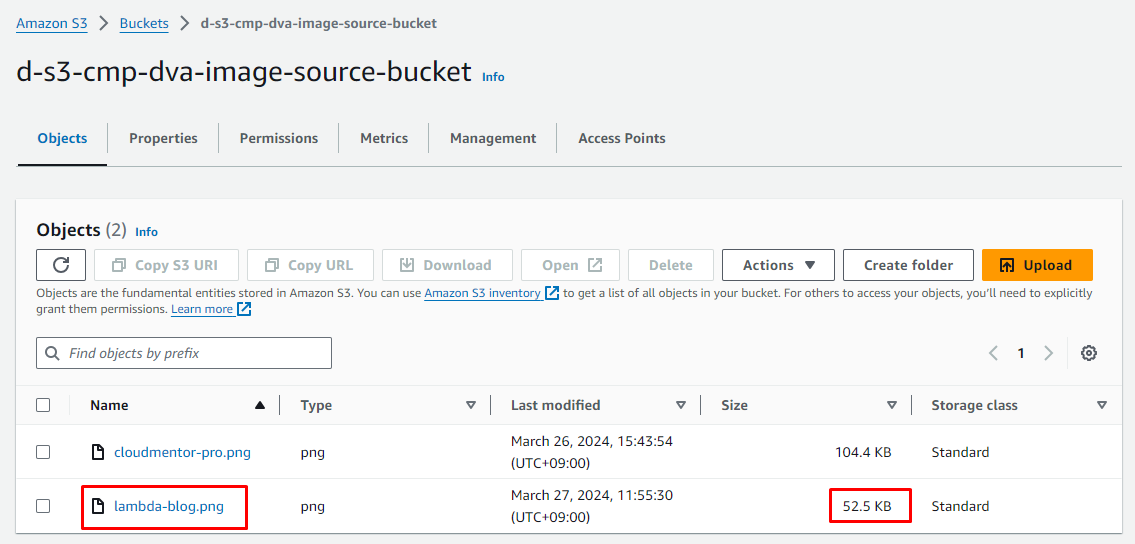
Destination bucket 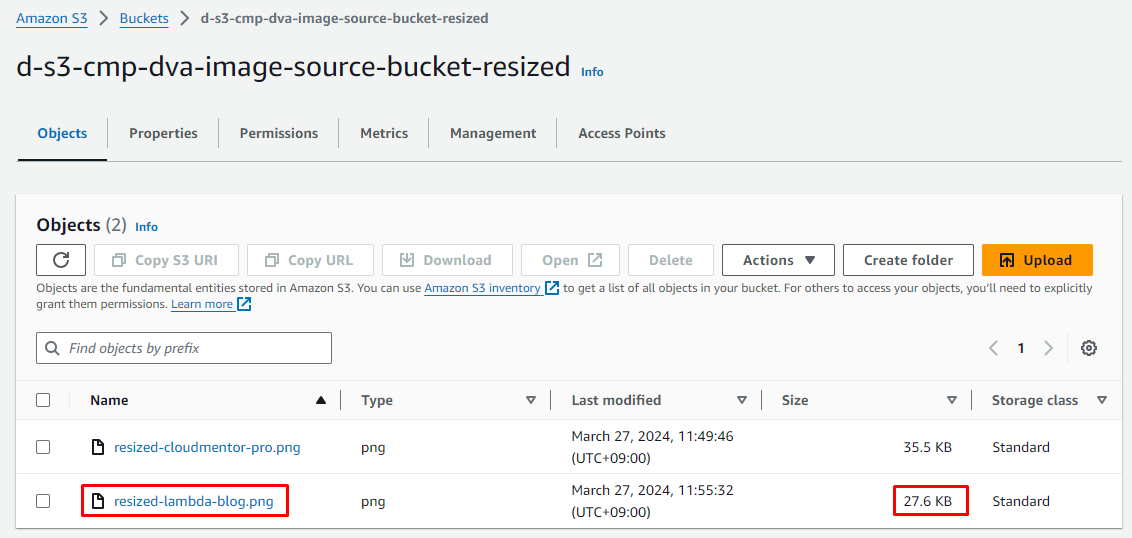
Để xem log của Lambda bạn có thể truy cập Cloudwatch Log
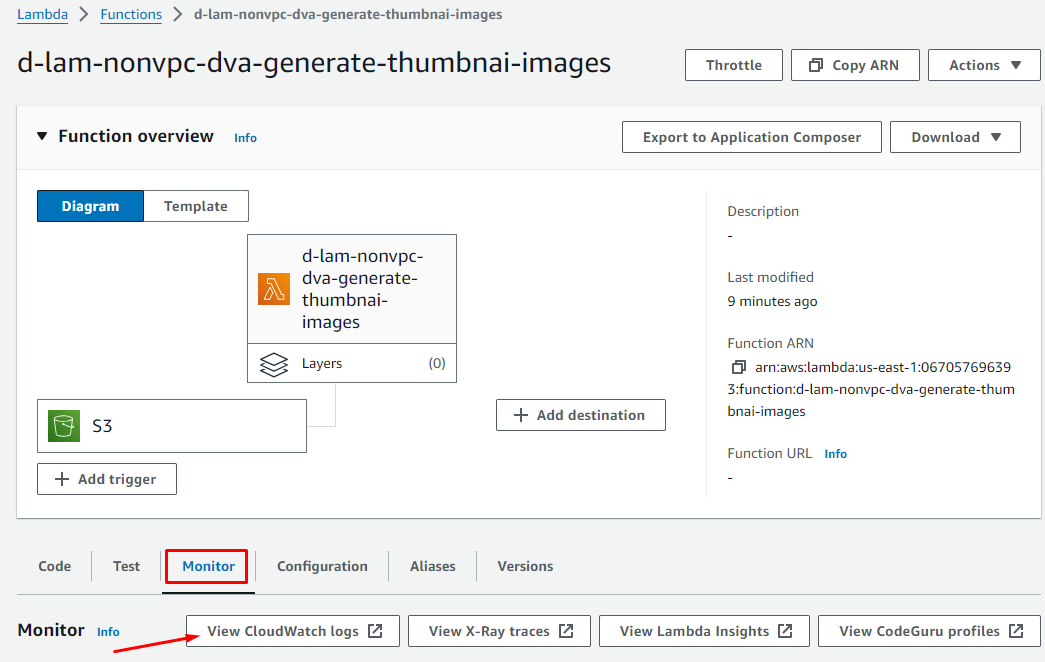
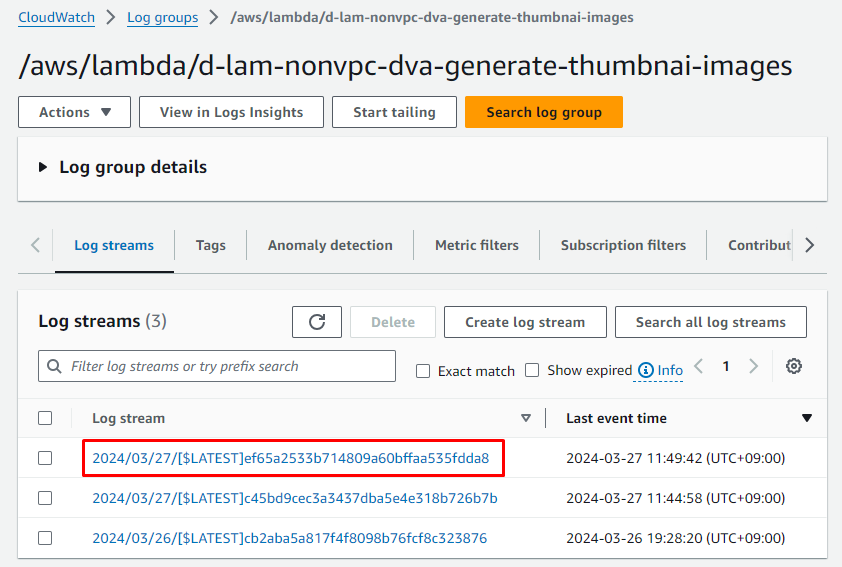
Clean up
- Delete the Lambda function:
d-lam-nonvpc-dva-generate-thumbnai-images - Delete the policy:
DVAS3AccessForLambdaPolicy - Delete the execution role:
DVAS3AccessForLambdaRole - Empty and delete the S3 bucket
d-s3-cmp-dva-image-source-bucketd-s3-cmp-dva-image-source-bucket-resized